Deprecated: Creation of dynamic property FusionSC_Column::$is_nested is deprecated in /home1/onetwrx3/public_html/wp-content/plugins/fusion-builder/inc/class-fusion-column-element.php on line 511
How it Works
Our easy to use app helps you “Merge” your real world with digital videos. Now you can see things like never before! Imagine seeing family members that are half way around the world in the same room as you. You can even play multiple videos at the same time. It’s a mind blowing Augmented Reality experience that you’ve got to see to believe!
Step 2. Copy the link for the green screen video you want to watch from Youtube.

Step 3. Open the App. Here you will see a plus “+” sign ( found in the top left hand screen corner). Press the plus “+” button to activate the “paste” function. Press the long bar to open the “pop up” keyboard system, paste your video into the keyboard system and then press “Done”.when finished. The video will start to play

It is simple to use. Using one finger, press and hold the image and point the camera where you want the image/video to play
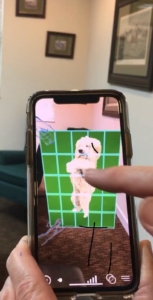
Use two fingers to adjust the size and orientation.
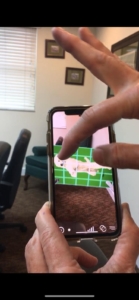

Use three fingers to change the viewing angle.


With some green screen videos, you may see a slight green halo. We created a slider bar to help reduce the halo. Simply touch the video and you will see the icon for the slider bar as two intersecting circles.
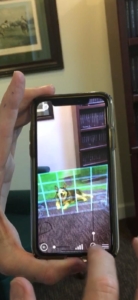
Press the information bar at the bottom right corner to select stereo view.



